2.Add ChartControl
3.On ChartControl,Click on Add Project Data Source > Database > Microsoft Access Database File > Choose gsp.mdb from DevExpress Demos 15.1\Components\Data\gsp.mdb
4.click Next to save the Connection String and Select GSP table.
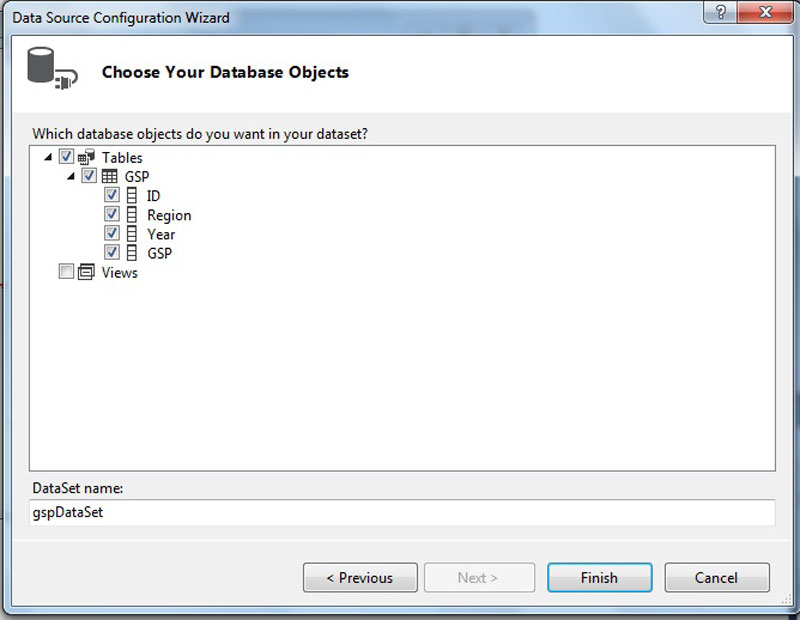
5.In properties,Go to
Data>Seriesdatamember, set it to :year
Seriestemplates>ArgumentDataMember,set it to :region
Valuesdatamember>Value,set it to :gsp
SeriesNameTemplate>BeginText:gdp in
6.On ChartControl go to ChartControl Tasks and click on Populate, and run the application.


